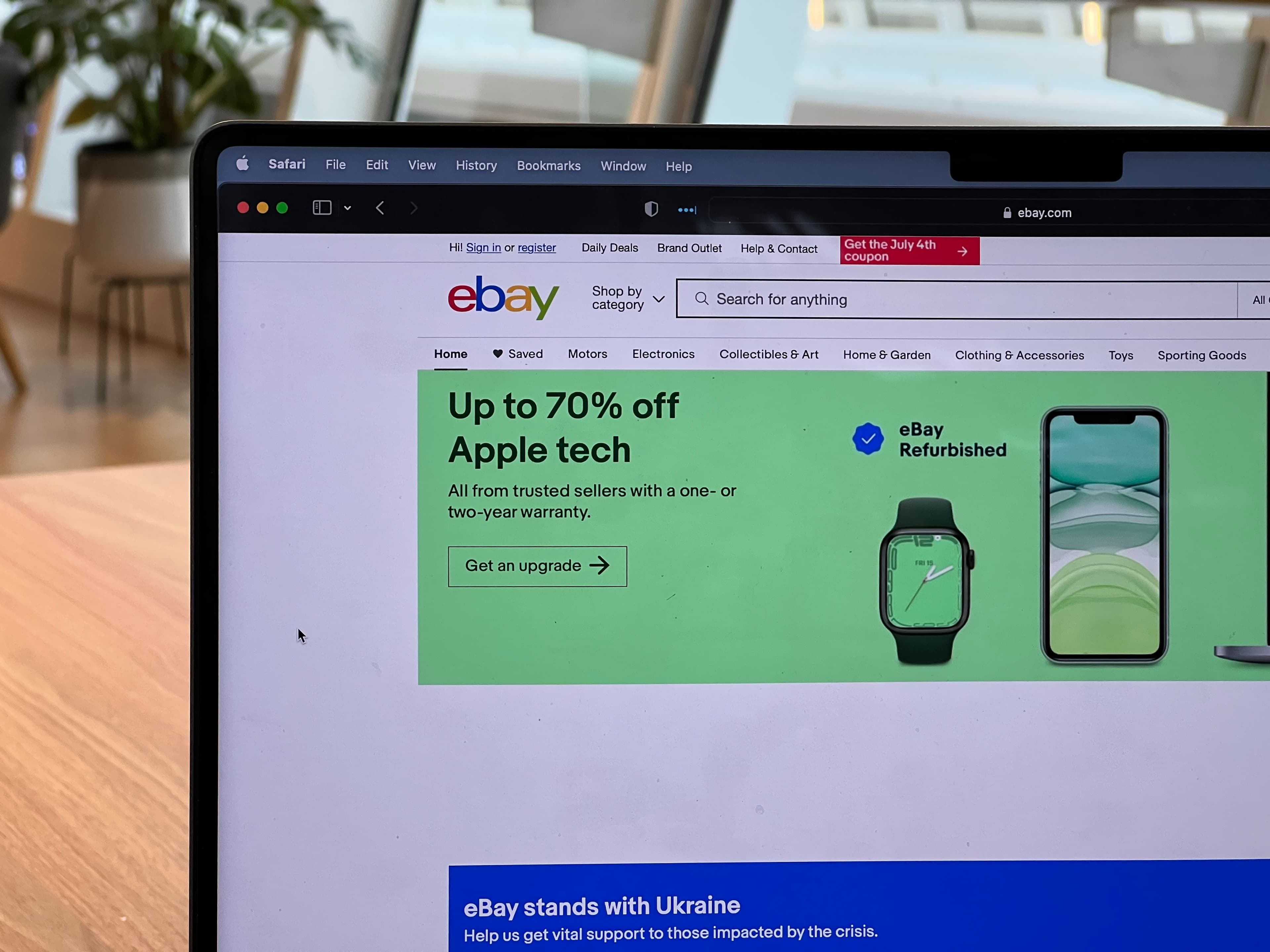
Getting Started on eBay: A Beginner's Guide to Selling Your Products
Are you looking for a way to turn your old belongings into cash or make some extra income on the side? Selling on eBay might be just the opportunity you need. In this beginner's guide, we'll walk you through everything you need to know to start selling on eBay, from understanding how it works to creating effective listings and managing your store.
Understanding the Basics of eBay
When it comes to online marketplaces, eBay is one of the most popular and well-known platforms. With millions of users from all around the world, eBay has become a go-to destination for both buyers and sellers looking to purchase or sell products.
What is eBay and How Does it Work?
At its core, eBay is an online marketplace where individuals and businesses can buy and sell products around the world. eBay operates on an auction-style format, where sellers create listings for their products, and buyers can bid on them until the auction ends. This format allows for a competitive bidding process, which can drive up the price of an item, resulting in a higher profit for the seller.
eBay also offers a "Buy It Now" option for sellers who prefer a fixed-price format. This option allows buyers to purchase an item immediately, without having to go through the bidding process.
Creating an eBay Account
If you're interested in selling on eBay, the first step is to create an account. Click the "Register" button on eBay's homepage, and you'll be prompted to enter your email address and other personal information. Once your account is created, you need to link it to a valid payment method, such as PayPal or a credit card.
It's important to note that eBay charges fees for selling on their platform, so be sure to read through their fee structure before creating an account.
Navigating the eBay Interface
Once your account is set up, it's time to start exploring eBay's interface. The homepage will display popular products and categories, but you can use the search bar to look for specific items. You can also browse categories and subcategories to find items that match your interests.
eBay also offers a variety of filters to help you narrow down your search results. For example, you can filter by price range, item condition, and seller location. This can be especially helpful if you're looking for a specific item or trying to find the best deal.
Another useful feature of eBay is the "Watch List". This allows you to keep track of items you're interested in, without having to bid on them right away. You can add items to your Watch List and receive notifications when the auction is about to end or if the price has changed.
Overall, eBay is a great platform for both buyers and sellers. With its auction-style format and vast selection of products, it's no wonder why so many people turn to eBay for their online shopping needs.
Preparing to Sell on eBay
Selling on eBay can be a great way to earn some extra cash, but it's important to do it right. Here are some additional tips to help you prepare to sell on eBay:
Researching Your Product's Market Value
Before creating a listing, it's essential to research your product's market value. Check the prices of similar items currently listed or sold on eBay, and adjust your price accordingly. You also need to consider the condition of your item and its rarity.It's important to note that pricing your item too high may deter potential buyers, while pricing it too low could result in a loss of profit. Finding the right balance is key.
Deciding on a Selling Format: Auction or Buy It Now
eBay offers two selling formats: auction and fixed-price (Buy It Now). If you want to create an auction listing, set a starting price and a duration for the auction. If you prefer a fixed-price listing, set a price and choose whether you want to enable the "Best Offer" feature to allow buyers to negotiate the price.When deciding which selling format to use, consider the demand for your item and how quickly you want to sell it. Auctions can create a sense of urgency and competition among buyers, while fixed-price listings offer a more straightforward buying experience.
Determining Shipping and Handling Costs
Shipping and handling costs are essential elements of your listing. We recommend using eBay's shipping calculator to ensure that you charge the right amount for shipping, based on the size and weight of your item and the buyer's location. You also need to decide whether you'll offer free shipping, allow local pickup, or offer international shipping.It's important to package your item securely to prevent damage during shipping. You may also want to consider purchasing shipping insurance for high-value items.In addition to these tips, it's important to provide clear and detailed descriptions of your item and include high-quality photos. This will help potential buyers make an informed decision and increase the chances of a successful sale.Selling on eBay can be a fun and rewarding experience, but it requires careful planning and execution. By following these tips and doing your research, you can set yourself up for success and maximize your profits.
Creating an Effective Listing
When it comes to selling products online, creating an effective listing is crucial. A well-crafted listing can help you attract more buyers and increase your chances of making a sale. Here are some tips to help you create an effective listing:
Writing a Compelling Product Title
The product title is the first thing buyers will see, so it needs to be compelling and accurate. A good title should include essential information such as the brand, model, and size, and use keywords that buyers might search for. For example, if you are selling a pair of Nike running shoes, a good title might be "Nike Air Max Running Shoes - Men's Size 10 - Black/White."
However, it's important to avoid using clickbait or misleading titles, as this can lead to negative feedback and damage your reputation as a seller.
Crafting an Accurate and Detailed Description
The product description is where you can provide more information about your item, such as its condition, features, and any flaws. Be as detailed and accurate as possible, and use clear and concise language. Avoid using technical jargon or overly complicated language that might confuse buyers.
When writing your description, think about what information would be important to a potential buyer. For example, if you are selling a used laptop, you might want to include details about the processor speed, RAM, and storage capacity. You should also mention any cosmetic damage or other issues that might affect the item's value.
Wall-of-text descriptions can be overwhelming, so use short paragraphs or bullet points to break up the text. This will make your listing easier to read and help buyers find the information they need quickly.
Taking High-Quality Product Photos
Product photos are crucial to your listing's success. They give buyers a visual representation of your item and can help them make a purchasing decision. Take clear and high-quality photos that show your item from different angles and highlight its features.
Use natural light and a clean background to make your item stand out. Avoid using filters or editing software that might alter the color or appearance of your item. If your item has any flaws or damage, be sure to include photos of these as well.
By following these tips, you can create an effective listing that will help you sell your products online. Remember to be honest and accurate in your descriptions, and provide high-quality photos that showcase your item's best features.
Managing Your eBay Store
Are you looking to start your own business or earn some extra cash? Selling on eBay can be a great way to achieve your financial goals. However, managing your eBay store can be overwhelming, especially if you're new to the platform. In this article, we'll discuss some tips and tricks to help you manage your eBay store successfully.
Setting Up Your Seller Dashboard
One of the first things you'll want to do after creating your eBay store is to set up your seller dashboard. Your seller dashboard is the control center of your eBay store. It shows your current listings, sales, and feedback, among other metrics. You can also use its tools to manage your listings, respond to messages from buyers, and track your performance.
Make sure to customize your seller dashboard to suit your needs. You can adjust the settings to show the metrics that matter most to you. For example, if you're focused on increasing your sales, you might want to track your conversion rate and average selling price.
Monitoring Your Listings and Sales
Once your listings are live, it's essential to monitor them regularly to see how they're performing. Keep an eye on your bids, views, and watchlist counts, and adjust your listing if necessary. You can also use eBay's analytics tools to gain insights into your sales and customer behavior.
Another important aspect of monitoring your listings and sales is to keep track of your inventory. Make sure you have enough stock to meet demand, and restock items that are selling quickly. You don't want to miss out on potential sales because you're out of stock.
Providing Excellent Customer Service
Lastly, eBay is all about customer satisfaction. Providing excellent customer service is crucial to your success as an eBay seller. Answer your buyers' questions promptly, ship their items quickly and securely, and resolve any issues that arise. Positive feedback and high ratings can boost your reputation and increase your sales.
Remember, communication is key. Keep your buyers informed throughout the transaction process, from purchase to delivery. You can use eBay's messaging system to send updates and answer questions. And don't forget to thank your buyers for their business!
By following these tips, you'll be well on your way to becoming a successful eBay seller. However, selling on eBay requires patience, research, and good communication skills. It may take some time to build up your reputation and sales, but with perseverance and dedication, you can turn your hobby or unwanted items into a profitable business or side hustle. Good luck!
Nitro Logistics Team
Logistics Expert
The Nitro Logistics team brings together decades of experience in logistics, fulfillment, and supply chain optimization.
Stay Updated
Get the latest insights in logistics and fulfillment delivered to your inbox.


