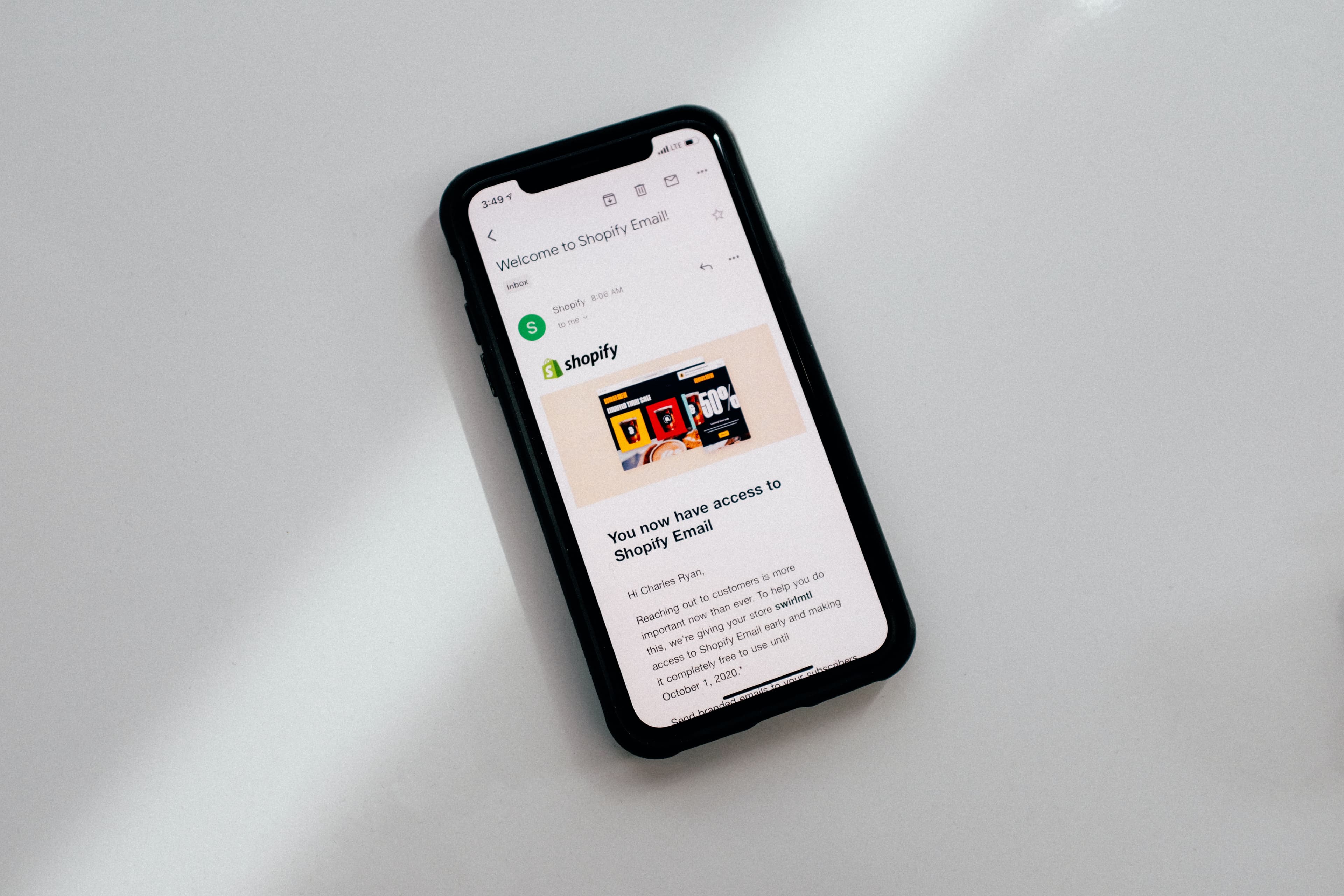
Getting Started with Shopify: A Step-by-Step Guide for E-commerce Entrepreneurs
Starting an e-commerce business can be challenging, but with the right platform, it can be made easy. Shopify is one of the most popular and user-friendly e-commerce platforms available today. In this step-by-step guide, we will walk you through everything you need to know to start your Shopify store and begin selling products online.
Understanding the Basics of Shopify
What is Shopify and How Does It Work?
Shopify is a powerful e-commerce platform that provides everything you need to create an online store. Whether you're just starting out or looking to expand your existing business, Shopify offers a range of tools and services to help you design, set up, and manage your e-commerce business with ease.
One of the key benefits of using Shopify is its user-friendly website builder, which allows you to create a professional-looking online store without any coding knowledge. With a range of customizable templates and themes to choose from, you can easily create a unique online store that reflects your brand and business goals.
Shopify also provides seamless integration with several third-party services such as Amazon, eBay, Facebook, and other social media platforms, which can help you boost your online presence and sales. This means you can easily sell your products across multiple channels and reach a wider audience.
Another advantage of using Shopify is its comprehensive range of features, which includes payment processing, shipping integration, inventory management, and analytics. This means you can manage all aspects of your e-commerce business from a single platform, saving you time and effort.
Benefits of Using Shopify for Your E-commerce Business
There are numerous benefits to using Shopify for your e-commerce business. Firstly, Shopify offers a range of pricing plans to suit different budgets and business requirements. Whether you're just starting out or looking to expand your existing business, there's a plan to suit your needs.
Secondly, Shopify offers excellent customer support and a 24/7 customer helpline, making it a reliable and hassle-free platform for new e-commerce entrepreneurs to set up their online stores. This means you can get help and support whenever you need it, ensuring a smooth and stress-free experience.
Lastly, Shopify provides a range of tools and services to help you grow your business, including SEO optimization, email marketing, and social media integration. This means you can easily promote your products and reach a wider audience, helping you to increase sales and revenue.
Shopify Pricing Plans and Features
Shopify offers five pricing plans, starting from $29/month and going up to $299/month. Each plan includes different features and services, such as website templates, online payment processing, and website hosting.
The basic plan includes all the essential features to get started, while the advanced plan offers additional features such as third-party shipping integration and advanced analytics. This means you can choose a plan depending on your business requirements and budget, and upgrade as your business grows.
In conclusion, Shopify is a powerful e-commerce platform that provides everything you need to create and manage your online store. With a range of customizable templates, seamless integration with third-party services, and comprehensive features and services, Shopify is a one-stop solution for all your e-commerce needs.
Setting Up Your Shopify Account
Shopify is a popular platform that allows you to create your own online store. Whether you're a small business owner or an entrepreneur looking to start an online business, Shopify provides an easy-to-use platform that can help you get started.
Creating Your Shopify Account
Creating a Shopify account is easy and straightforward. Simply go to the Shopify website and click on the “Get Started” button. You will then be prompted to enter your email address and create a password to create your account. Once you have logged in, you can start setting up your online store.
When creating your account, it's important to choose a unique and memorable password. This will help ensure the security of your account and protect your business from potential security breaches.
Choosing a Shopify Plan
Shopify offers several pricing plans to suit the needs of different businesses. You can start with the basic plan and upgrade to the advanced plan as your business grows. When choosing a plan, it's important to consider factors such as the size of your business, the number of products you plan to sell, and your budget.
Each plan comes with its own set of features and benefits. For example, the basic plan includes features such as unlimited products, 24/7 support, and a free SSL certificate. The advanced plan, on the other hand, includes features such as advanced report builder, third-party calculated shipping rates, and more.
Setting Up Your Payment Gateway
Setting up a payment gateway is a crucial step in setting up your Shopify store. A payment gateway is a service that enables you to accept payments online. Shopify integrates with several payment gateways such as PayPal and Stripe, making it easy to process online payments.
To set up a payment gateway, click “Settings” and select “Payment providers”. Choose a payment gateway that suits your business requirements and follow the instructions to set it up. It's important to choose a payment gateway that is secure, reliable, and offers competitive transaction fees.
Once you have set up your payment gateway, you can start accepting payments from customers. This will help you grow your business and reach a wider audience.
In conclusion, setting up a Shopify account is easy and straightforward. By following these steps, you can create your own online store and start selling products to customers around the world.
Customizing Your Shopify Store
Starting an online store can be an exciting venture, and Shopify makes it easy for you to customize your store to match your brand and business needs. Customization is a crucial aspect of building a successful online store. It helps you stand out from the competition and creates a unique customer experience. In this article, we will explore some tips and tricks to help you customize your Shopify store.
Selecting and Installing a Theme
Choosing the right theme is one of the most critical steps in customizing your Shopify store. Shopify offers a wide range of themes to choose from, each with unique features and designs. You can browse the Shopify theme store to find a theme that best fits your business and customer needs. Once you have selected a theme, you can install it with just a few clicks.
After installing the theme, you can start customizing it to match your branding and design. You can change the layout, add custom images, and modify the color scheme to match your brand. The Shopify theme editor allows you to make these changes without any HTML or CSS coding experience.
Customizing Your Theme and Store Design
Customizing your theme further can help you create a unique and memorable shopping experience for your customers. You can add your logo, change font styles, and colors, and add other design elements to make your store stand out. The Shopify dashboard makes it easy to customize your online store without any coding experience.
One of the best ways to customize your store is to add custom images and videos. High-quality images and videos can help showcase your products and create a more engaging shopping experience for your customers. You can also add custom banners and promotional offers to your store to attract more customers.
Adding Your Logo and Branding Elements
Your logo and branding elements are a critical aspect of building brand identity. They help customers recognize your brand and create a sense of trust and familiarity. Adding your logo and other branding elements to your online store can help create a unique and recognizable brand identity.
When adding your logo and branding elements, make sure to use high-quality images and graphics. Your logo should be prominently displayed on your store's homepage and throughout your website. You can also add custom graphics and icons to your store to create a more visually appealing shopping experience.
In conclusion, customizing your Shopify store is an essential step in building a successful online business. By selecting the right theme, customizing your design, and adding your logo and branding elements, you can create a unique and memorable shopping experience for your customers. With Shopify's easy-to-use dashboard, you can customize your store without any coding experience.
Adding Products to Your Shopify Store
Shopify is a popular e-commerce platform that allows businesses to create an online store and sell products to customers all over the world. Adding products to your Shopify store is a simple process that can be done in just a few steps. In this article, we’ll go over how to create product categories, add product information and images, and set up product variants and pricing.
Creating Product Categories and Collections
Creating product categories and collections is an important step in organizing your online store. By dividing your products into relevant categories such as “Men’s Wear”, “Women’s Wear”, or “Electronics”, you make it easier for customers to navigate your store and find what they’re looking for. Use tags and collections to further organize your products and make it easier for customers to find what they need.
For example, if you’re selling clothing, you can create categories for men’s and women’s clothing, and then create collections within those categories for shirts, pants, and accessories. This makes it easier for customers to find the specific products they’re looking for.
Adding Product Information and Images
Adding detailed product information and high-quality images is essential to making your products stand out. Your product description should be engaging and informative, highlighting the product’s features and specifications. You should also include multiple high-quality images of the product to showcase its features and give the customer an idea of the product’s look and feel.
When writing your product description, think about what makes your product unique and why customers should buy it. Use descriptive language and highlight the product’s benefits. If you’re selling clothing, for example, you might talk about the fabric, the fit, and the style of the garment.
Setting Up Product Variants and Pricing
Setting up product variants is a great way to offer customers more options while buying products. For example, if you’re selling a t-shirt, you might offer different sizes and colors. This allows customers to choose the size and color that best fits their needs.
When setting your product pricing, it’s important to consider the production cost and profit margins. You want to set a price that is competitive with other similar products on the market, but also allows you to make a profit. Use the Shopify dashboard to set the product variants and pricing.
Starting an e-commerce business can be a daunting task, but with Shopify, it’s never been easier. Follow this step-by-step guide to set up your Shopify store and start selling products online. Good luck!
Nitro Logistics Team
Logistics Expert
The Nitro Logistics team brings together decades of experience in logistics, fulfillment, and supply chain optimization.
Stay Updated
Get the latest insights in logistics and fulfillment delivered to your inbox.


